What is Geeks Toy? A Complete Breakdown

Geeks Toy is a fabulous trading tool that is used to place orders into the market. The main difference between using a tool like Geeks Toy and the Betfair exchange website is speed. Entering trades via Geeks Toy gives me a distinct advantage over Betfair web users. A single click is all it takes whilst the same operation on the Betfair website will take a number of clicks and key presses. This article will give you a complete breakdown of what Geeks Toy is.
The basics of Geeks Toy
Geeks Toy allows you to place orders into the market in two different ways. The way you will be familiar with is via an interface similar to that of the Betfair website. In this interface, the odds are shown horizontally for each runner. The second method is by using a ladder interface. This shows the full depth of the market and odds are shown vertically. Orders are placed by clicking on either the back or lay side of the market. Cashing out your bet is a simple case of clicking on the hedged value from within the ladder.
The grid view
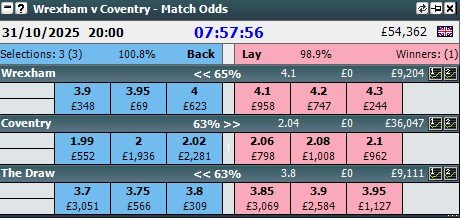
The grid view is similar to what you see on the Betfair website. This gives you a view of the market close to where the odds currently are. Orders are placed into this interface by clicking the price you want to take and then by entering your stake. It is the slowest of the two methods available to us. The interface shows the date and time of the fixture as well as the time remaining until the event starts (or how long the event has been in-play).
You can also see the amount of money trading on this market and the final outcome of any trades you have committed in the market so far. This method doesn’t give you much of an advantage over bettors and traders using the Betfair website. To get this advantage, you need to use the ladder view.
The ladder view
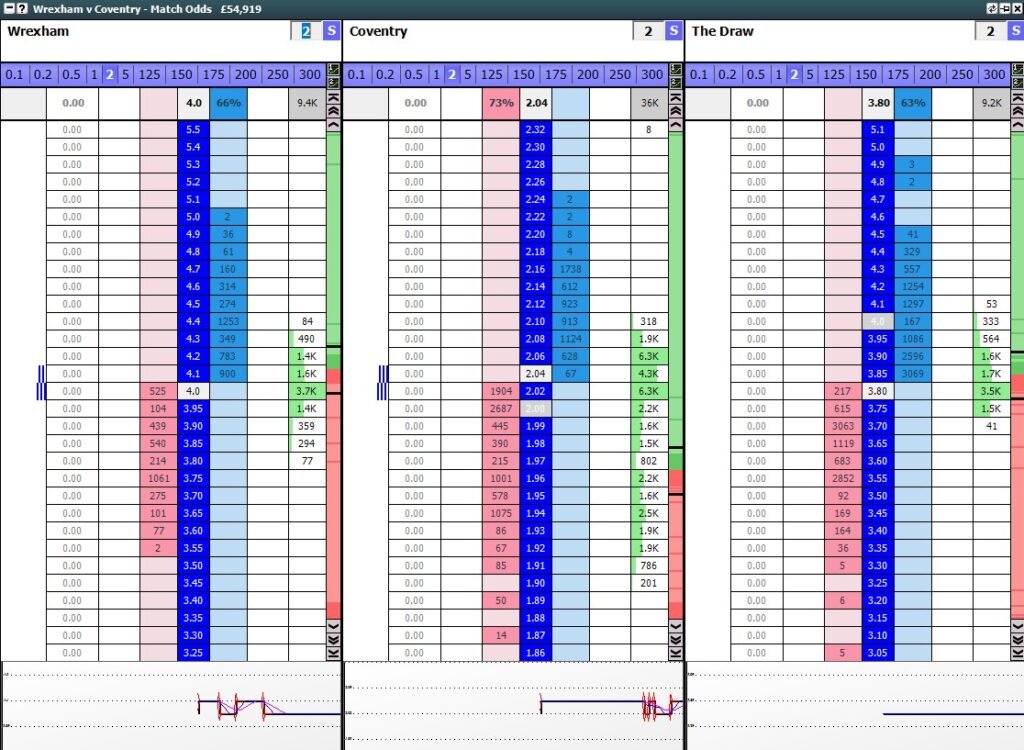
The ladder view gives you a far better picture of the current state of the market. You can see how much money is waiting to be taken on either side of the market and also see much clearer, how much money has been placed on each of the odds. As previously mentioned, placing orders via the ladder interface is so much quicker than the grid. You just need to click on the back or lay money to place your orders and then wait for them to be taken.
Moving your position is also simple via the ladder. I can just drag and drop my stake to a new location and again, wait for it to be taken. Cashing out is done by clicking on the hedged value (currently the 0.00 figure for all odds in the screenshot). There are other slight automations such as offsetting your bet on the other side if you are a scalp trader. I can also add automatic stop losses should a trade go against me. To summarise, there is far more flexibility with the ladder interface than there is with the grid.
I’ve seen other similar software applications, why should I choose GeeksToy?
You are right. There are several similar software applications to choose from. All of them do similar things at the basic level. It very much depends what you are buying the software for. If your main aim is just to get bets in and out of the market quickly, then GeeksToy is, in my opinion the pound for pound winner. If you are looking for a bit more in terms of automation which will actually place your trade, then there are other more expensive alternatives on the market.
All of the software in this sector works well. You won’t be disappointed whichever one you choose. You just need to be sure what your goal is before making your purchase. That way you won’t be overspending for functionality that you never wanted and will never use. Conversely, you won’t be disappointed if you have gone for a cheaper option, only to find that a lot of the premium features are not included.
How much does GeeksToy cost?
The answer to that question is dependant on the time of the month you are looking. Typical costs are £20 for a rolling three month subscription. Occasionally, the developer will run a promotion that gives three months access for £15. In my opinion, the best option, and the one I use is £120 for a lifetime subscription. Once you have paid this, there are no monthly costs and you can use the software forever. If you do decide to make a purchase, I would be very grateful if you used my affiliate link. This really helps the site and Youtube channel out immensely.
To learn more about GeeksToy, take a look at our playlist showing it in action.
